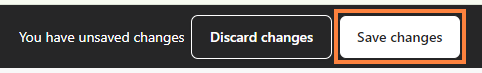This smart tool provides your team with instant response suggestions, saving time and enhancing the customer support experience. Follow these steps to activate AI agents and boost efficiency.
Step 1: Go to bitChat Settings - AI settings dashboard.
Step 2: Enable "Co-Pilot" by toggling it to green, then click "Save changes".