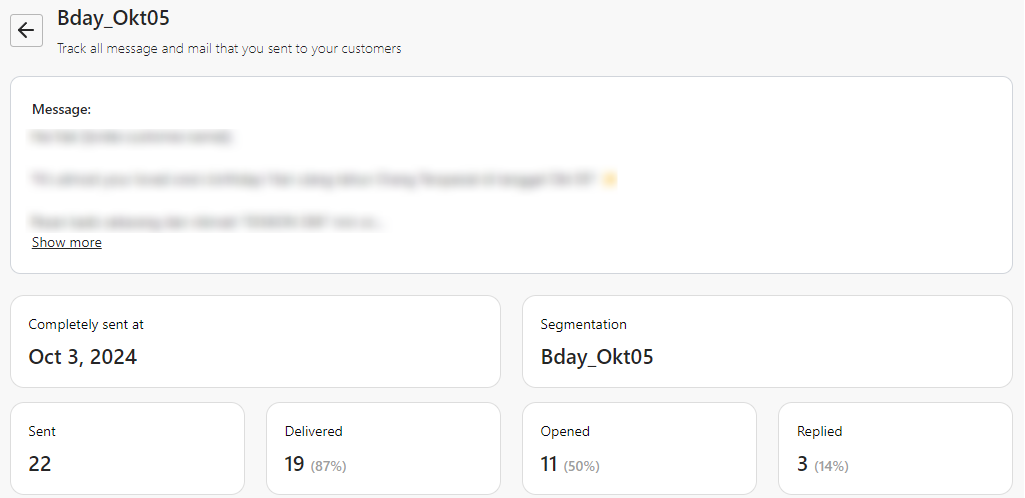Understanding WhatsApp Campaign Metrics in bitCRM allows you to track the performance of your marketing efforts with precision. By analyzing key metrics like message delivery, open rates, and responses, you can gain insights into campaign effectiveness and optimize future strategies. Here’s how to access and interpret these metrics.
Step 1: Access the Campaign Dashboard
- Navigate to the bitCRM Campaign dashboard.
Step 2: Filter Campaign Type
- Choose the campaign “type” from the dropdown: All, WhatsApp Business App, WhatsApp Cloud API.

Step 3: Filter Campaign Status
- Sort campaigns by their status: All, Scheduled, Sending, Error, Paused, Cancelled.

Step 4: Track Campaign Progress
- In the “Progress”, review real-time metrics:
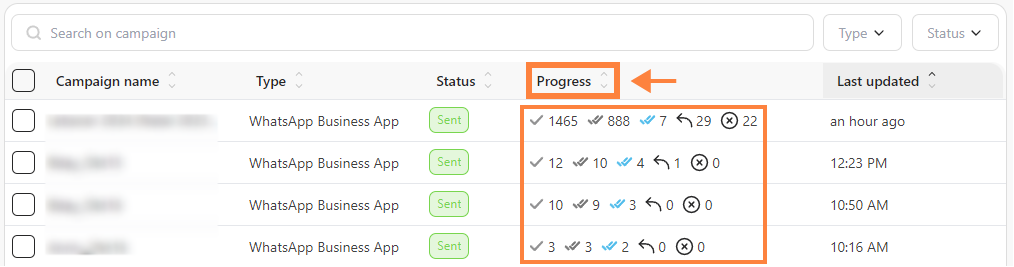
1. Sent - Number of messages dispatched.
2. Delivered - Number of messages successfully delivered.
3. Opened/Read - Number of messages viewed by recipients.
4. Replied - Number of messages that received a response.
5. Failed - Number of messages that couldn’t be delivered.
Step 5: View Detailed Metrics
- For more in-depth metrics, click on a specific campaign to view detailed reports.