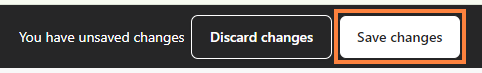Preset themes in bitLink allow you to instantly change the look and feel of your page with just one click. These themes are professionally designed to match different business types and aesthetics. This will guide you on how to apply a preset theme to your bitLink page effortlessly.
Step 1: Access the bitLink Appearance Dashboard
- Go to the bitLink Appearance dashboard.
Step 2: Choose a Theme
- Select the desired preset theme.

Step 3: Save
- Click “Save changes”.