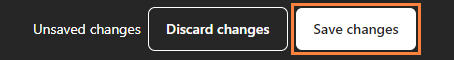Customize your bitApp splash screen to reinforce branding with your logo or preferred image. Learn how to set up this initial app view for a professional and personalized user experience.
Step 1: Access Your BitApp Dashboard
- Go to your bitApp dashboard.
Step 2: Navigate to Branding
- Click on "Branding".

- Click "Upload Image" with an image size 1242 x 2436 pixels.

Step 4: Save Changes & Preview
- Click "Save changes" and click "Splash menu" to preview your page.