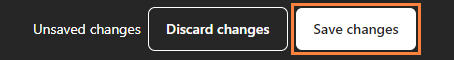Define your app’s look by setting a primary color in bitApp. This guide shows you how to select branding colors that align with your brand's style for a consistent app appearance.
Step 1: Access Your BitApp Dashboard
- Go to your bitApp dashboard.
Step 2: Navigate to Branding
- Click on "Branding".

Step 3: Select Branding Color
- Click “Primary Color” and hover to choose your desired color scheme.

Step 4: Save Changes
- Click "Save changes".