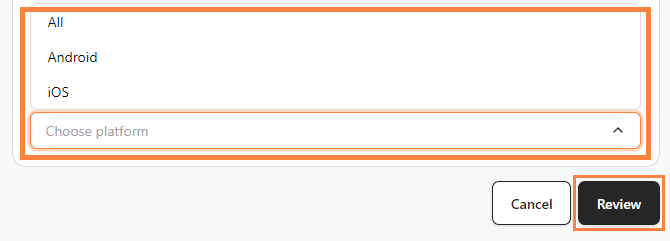Creating and sending push notifications in bitCRM helps you reach your audience effectively by delivering timely, relevant messages. Customize notifications to match your campaign objectives by following these easy steps.
Step 1: Go to Campaign dashboard
- Navigate to your bitCRM Campaign dashboard and click "Create new campaign."
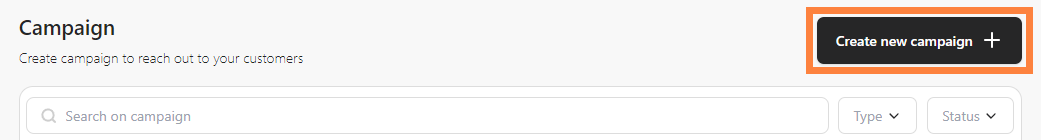
Step 2: Select a channel
- Click "Notification”
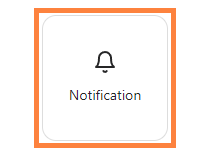
Step 3: Create Notification
- Fill in “Campaign name”, “Notification headline”, and “Message”.
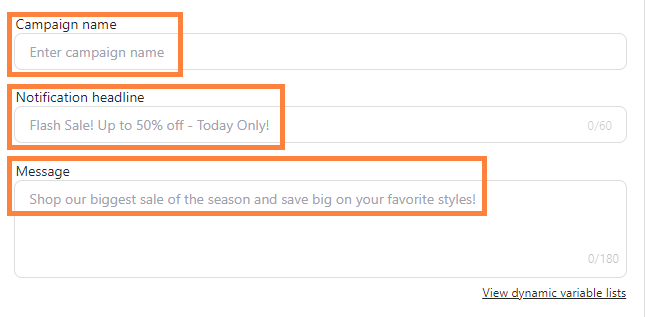
Step 4: Choose Platform
- Click “Choose platform” dropdown and click “Review”