Previewing your push notifications in bitCRM allows you to ensure accuracy and alignment with your messaging before sending. This feature helps you review your notification design and content, minimizing errors and improving engagement. Here’s how to get started.
Step 1: Go to Campaign dashboard
- Navigate to your bitCRM Campaign dashboard and click "Create new campaign."
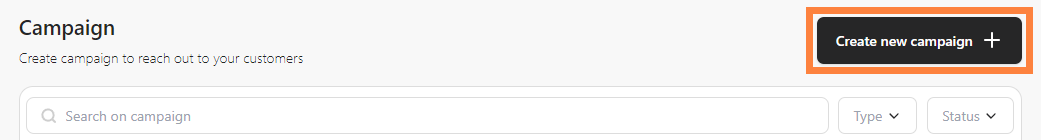
Step 2: Select a channel
- Click "Notification”
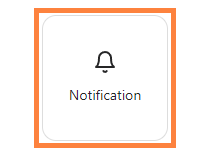
Step 3: Create Notification
- Fill in the required template then click “Review”

Step 4: Preview Your Page
- Upon completing the required template, you may preview it in the right sidebar.

