Integrating Facebook Messenger with bitChat expands your customer support capabilities, allowing you to interact seamlessly with your audience through Meta’s platform. This integration helps streamline communication across multiple channels, offering more flexibility for managing customer interactions. Learn how to connect your Facebook account to bitChat in just a few steps.
Step 1: Access Integrations
- Go to Integrations dashboard, and select “Connect” on Facebook
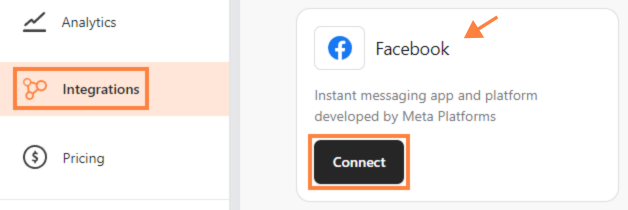
- Click "Connect to Meta" then "Continue as your Facebook Account".
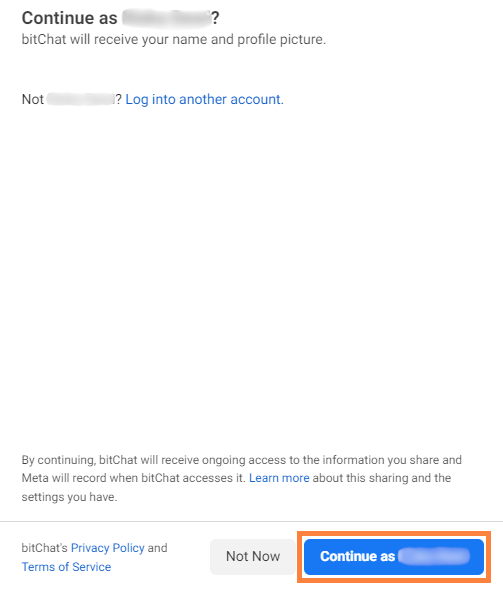
Step 2: Customize Your Business & Page Access
- On the "Choose the Businesses you want bitChat to access" page, select "Opt in to all current and future Businesses" and "Continue"

- Next to the "Choose the Pages you want bitChat to access" page, select "Opt in to all current and future Pages"
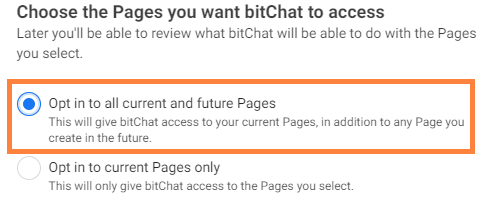
- Or select "Opt in to current Pages only" and select assets as desired.
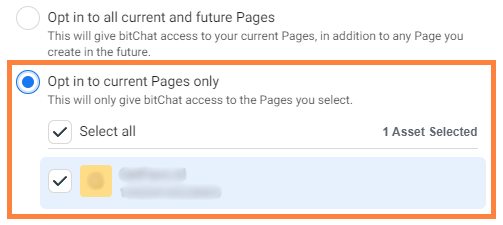
Note: Users can grant bitChat access to all businesses (current and future) while choosing to allow access to either all Pages or only selected Pages.
- Another option, you can select "Opt in to current Businesses only" then select asset as desired and "Continue"
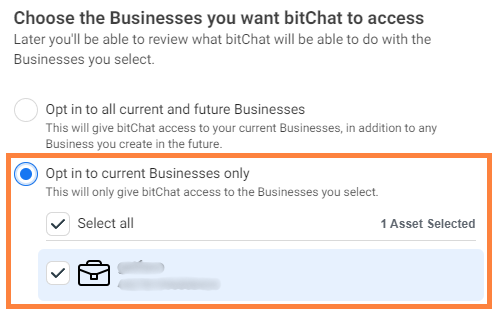
- On the "Choose the Pages you want bitChat to access" page, select "Opt in to all current and future Pages"
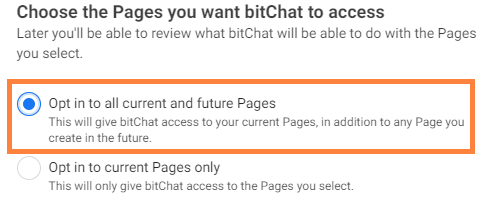
- Or select "Opt in to current Pages only" and select assets as desired.
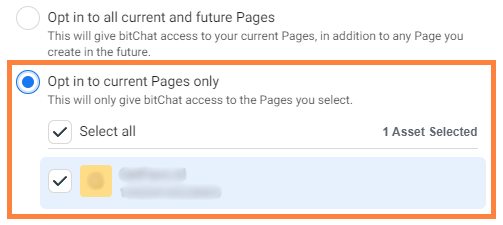
Note: Users can limit bitChat to specific businesses while still choosing to allow access to either all Pages or only selected Pages.
Step 3: Save
- Click "Continue" and "Save"
