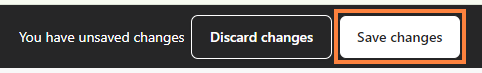Hiding your bitChat widget on certain pages can help streamline user experience, ensuring the chat is available only where needed. Here’s how you can easily control where your chat widget appears.
Step 1: Access bitChat Settings
- Go to the bitChat Chat Widget dashboard.
Step 2: Choose Page
- Scroll down and "Choose page" in the dropdown. You can select multiple pages.

Step 3: Save Your Hide Chat Widget
- Click "Save changes".