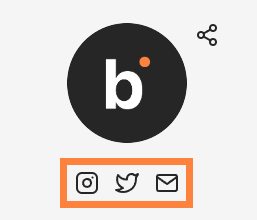Display your social media profiles on bitLink to make it easy for users to connect with your brand across platforms. Follow these steps to add and position social icons on your bitLink page:
Step 1: Access Your bitLink Dashboard
- Go to your bitLink Social Media dashboard.
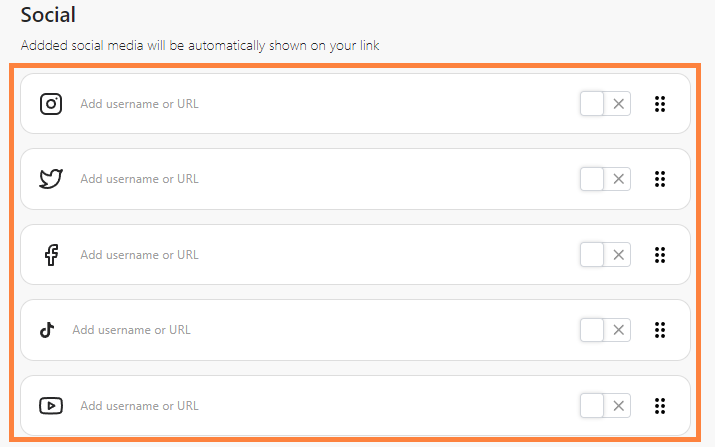
Step 2: Fill Your Social Media Links
- Add the username or the URL of your social media profile, enable the toggle to activate, and click “Save”.
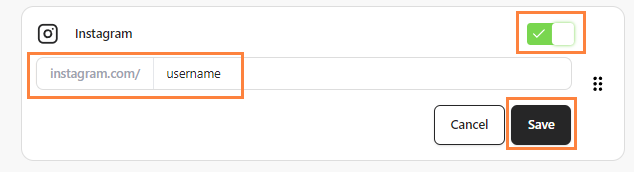
Step 3: Customize Position
- You can also adjust the position of social media buttons.

Step 4: Saved Automatically
- Your social icons will automatically be saved and displayed on your bitLink.