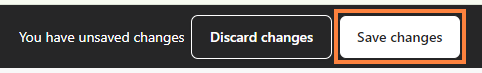Quick responses in bitChat allow you to respond instantly to customer inquiries, providing pre-set answers to frequently asked questions. This feature helps streamline communication and improve customer satisfaction. Learn how to configure and add quick responses to your chat widget.
Step 1: Access the bitChat Chat widget Dashboard
- Go to the bitChat Chat widget dashboard and enable toggle “Quick responses”

Step 2: Add Quick Response
- Enter the Button text and select chatbot on dropdown. You can add more responses by clicking the “+” icon.

Step 3: Save
- Click “Save changes”.