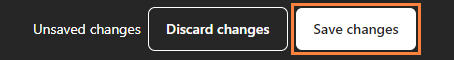Integrating a shoppable link into your bitLink page can transform your online presence by allowing customers to browse and purchase products directly. This feature enables you to showcase selected products or collections from your Shopify store, making it easy for visitors to explore and buy without leaving the page. Follow these steps to set up your shoppable link quickly and effectively:
Step 1: Access the bitLink Dashboard
- Go to the bitLink dashboard.
Step 2: Add a Shop Section
- Click "Add Section" and select "Shop"

- Enter "Title" and click "Add Product". You can add up to 6 products.

- Select "Collection", choose collection desired and click "Add collection"


Step 3: Customize Display Options
- Choose display "Show product price" or "Hide product price"

Step 4: Save and Preview
- Click “Save” and preview your page